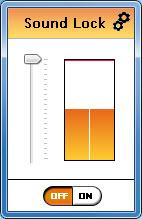Sound Lock
1.3.2
Size: NaN undefined
Downloads: 4673
Platform: Windows (All Versions)
If you’re into late night movie watching, you don’t want to wear headphones but at the same time you don’t want to bother others with the sound coming from your speakers, then Sound Lock is the application for you. This application prevents the volume from exceeding a certain threshold. We’ve all been there: you need to turn the volume up to hear the dialogue, then turn the volume down during an action scene because the sound is too loud. Sound Lock will ensure that the volume is never too loud; it will prevent the volume from going over the limit you set.
Installing Sound Lock on your Windows PC is a standard process: download an executable (in this case it’s less than 1MB in size), run it, follow the instructions presented by the setup wizard. When you’re done, you will notice a Sound Lock icon in the system tray. Left click it to set the volume limit and activate Sound Lock, right click it to access a context menu that gives you access to the settings.
Using Sound Lock is an incredibly simple process: use the vertical slider to set the volume limit, then hit the On button. Once you do so, the volume will not go over the limit you set. It must be mentioned here that Sound Lock lets you choose the output device, lets you choose the filter mode (Filter per Channel or Filter master), can be set to automatically run at startup, and can be set to automatically enable your volume limit when it starts.
You don’t have to pay anything to enjoy the functionality Sound Lock has to offer. The application is free.
As someone who likes to watch movies late at night, I find Sound Lock to be an essential application. It ensures that the volume won’t wake up my housemate.
Pros
Getting Sound Lock up and running is a simple process that will take little of your time. Using the application to set a volume limit is also a very simple task. Filtering per channel is supported (up to 14 channels). Sound Lock is freeware.
Cons
None that I could think of.
Sound Lock
1.3.2
Download
Sound Lock Awards

Sound Lock Editor’s Review Rating
Sound Lock has been reviewed by George Norman on 12 Sep 2012. Based on the user interface, features and complexity, Findmysoft has rated Sound Lock 5 out of 5 stars, naming it Essential